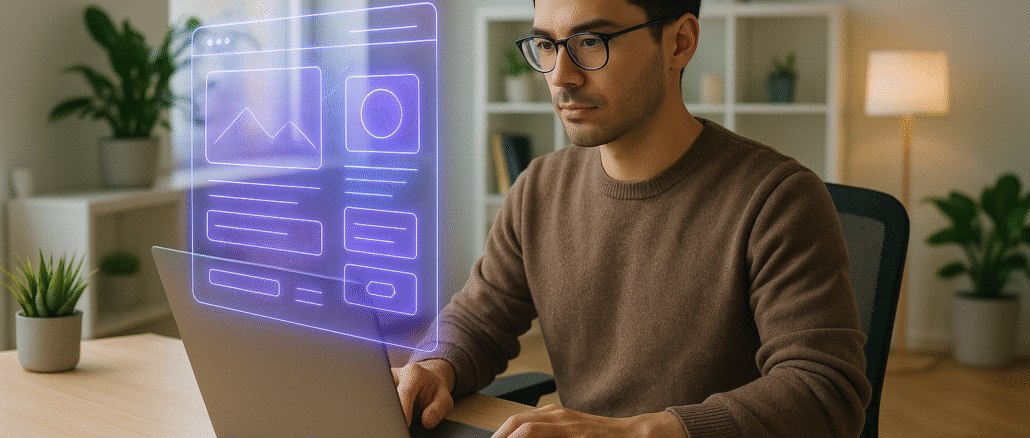
Feedback Shouldn’t Feel Like a Chore
Creative teams thrive on clarity, momentum, and collaboration. Whether it’s design, copy, UI, or development work, feedback plays a huge role in getting from concept to launch. But when feedback becomes disjointed—spread across emails, DMs, screenshots, and vague verbal notes—creativity doesn’t flow, it stalls.
The best feedback tools don’t just organize comments. They remove the roadblocks. They make giving and receiving feedback feel natural, immediate, and productive. That’s what makes a zero-friction tool essential, especially for teams juggling fast-moving creative projects.
What Does “Zero-Friction” Really Mean?
In the context of feedback tools, zero-friction doesn’t mean zero effort—it means minimal resistance. It means the tool feels lightweight to use, doesn’t require a steep learning curve, and doesn’t interrupt the creative process.
For clients or stakeholders, it means being able to drop a quick note without needing to log in, download software, or send a separate email. For the team, it means feedback is organized, contextual, and ready to act on.
You shouldn’t need a tutorial or a PM certification just to leave a comment. The best tools feel invisible—they’re there when you need them, and out of the way when you don’t.
Why Creative Teams Need a Different Kind of Tool
Creative work is often subjective. It’s full of nuance. “Can we make this pop more?” might make perfect sense to the person saying it—but it can also leave designers guessing. A zero-friction feedback tool helps turn vague ideas into actionable tasks.
Here’s how:
- Pinpoint feedback: Literally. The ability to comment directly on a design or website element takes the guesswork out of client notes.
- Built-in visuals: Screenshots, screen recordings, and marked-up images help capture context and intent.
- Easy for non-tech users: Clients shouldn’t have to navigate a dashboard just to say, “The button color feels off.”
- Quick feedback loops: When feedback is easy to give and even easier to understand, teams spend less time clarifying and more time creating.
Where Feedback Slows Down the Most
Ask any creative team where things tend to bottleneck, and “review and approval” is a common answer. It’s rarely the work itself—it’s the pile-up of unclear comments, delayed responses, and missed context.
You might get notes in a Google Doc that don’t match the latest version. Or emails saying “the top part needs more energy,” with no indication of what that actually means. Multiply that by a few reviewers, and a single round of feedback can stretch into a week.
This is where zero-friction tools shine. By anchoring comments to specific points in the work—whether it’s a web page, mockup, or asset—you reduce confusion and help everyone stay on the same page. Literally.
Integrations Matter, But Simplicity Wins
Many creative teams already have tools they love: Figma for design, Slack for messaging, Asana for task management, and so on. A good feedback tool respects that. It doesn’t try to replace your workflow—it complements it.
Still, there’s a delicate balance. Too many integrations or features can actually create friction instead of reducing it. The key is to find something that works with your tools, not something that makes you feel like you’ve added another layer of process.
Comparing Tools: Usersnap vs Simpler Feedback Platforms
The Usersnap vs other tools debate often comes up in creative circles. Usersnap is a strong contender, particularly for teams that need robust bug reporting, screen capture, and user feedback features.
That said, some creative teams prefer a more lightweight, visual-first solution—especially when speed and clarity are top priorities. If your feedback loops involve non-technical stakeholders or you often work in fast-paced review environments, ease of use can outweigh feature depth.
Ultimately, it’s not about which tool is “better” in a vacuum—it’s about which one removes the most friction for your team.
What a Good Feedback Session Should Feel Like
You finish a design round. The client drops a few clear, contextual comments right on the live mockup. You review them, respond within the tool, assign any changes, and move forward.
No need to dig through threads. No guessing what “that thing on the left” means. No separate email chains or confusing attachments. Just simple, visual communication that moves the project along.
That’s the ideal—and with the right tool, it’s totally possible.
What Features to Prioritize
If you’re shopping for a feedback tool that keeps your creative team humming, look for:
- On-screen comments that attach to specific page or design elements
- Screenshot and screen recording support for visual clarity
- Guest access with no logins or installs
- Task management features or PM tool integrations
- Mobile-friendly interfaces, so feedback isn’t tied to a desk
These features don’t just make feedback easier to give—they make it easier to understand and act on.
Top Competitors to BugHerd for Website Feedback Tools
If you’re exploring Website Feedback Tools for your creative team, there are several excellent alternatives to BugHerd that cater to different needs. Here are the top Usersnap alternatives that can help streamline your feedback process:
- BugHerd – The Best Collaborative Feedback Tool
BugHerd remains the top choice for many teams seeking a simple, visual feedback tool for websites and designs. BugHerd allows users to leave comments directly on live websites, which automatically turn into tasks that can be tracked. The ability to capture technical metadata like browser version and device info is particularly useful for web developers.
Pricing: Starts at $39/month, with scalable pricing based on the number of users and projects.
- Usersnap – A Versatile Tool for Broader Feedback
Usersnap is a comprehensive platform that provides not only visual feedback but also bug reporting, user feedback, and usability testing features. It’s great for teams that need a more all-in-one solution. However, it can feel more complex for teams that only need a simple feedback tool for creative projects.
Pricing: Starts at $69/month, with pricing scaling based on the number of projects and feedback types.
- Marker.io – Developer-Focused Bug Reporting
Marker.io is perfect for teams that need a developer-centric feedback tool. It integrates well with Jira, Trello, and GitHub, allowing users to annotate websites and send feedback directly to task boards. However, it may not be as client-friendly or intuitive for non-technical stakeholders.
Pricing: Starts at $39/month, with higher-tier plans offering additional integrations.
- Pastel – Simple Client-Focused Feedback
Pastel is designed for simplicity. Clients can leave feedback directly on live websites without needing to log in. This makes it an excellent choice for agencies or freelancers who need quick and easy client reviews. However, it lacks some of the advanced features offered by other tools like BugHerd.
Pricing: Basic plans start at $24/month, making it an affordable option for smaller teams.
- Ruttl – Ideal for Design-Focused Teams
Ruttl is a design-centric tool that allows users to leave comments on both static designs and live websites. It’s particularly useful for teams working on design iterations, as it includes real-time collaboration and version control features. However, it lacks the full task management and integrations that BugHerd offers.
Pricing: Free for individuals with basic needs; paid plans start at $15/month.
Conclusion
When it comes to Website Feedback Tools, the goal is to find a solution that removes friction from your feedback process, allowing your team to collaborate efficiently and iterate quickly. Whether you choose BugHerd, Usersnap, Marker.io, or another platform, the right tool can help creative teams work more effectively, delivering higher-quality results in less time. Prioritize simplicity, clarity, and seamless integration into your workflow to ensure a smooth and productive feedback process.

