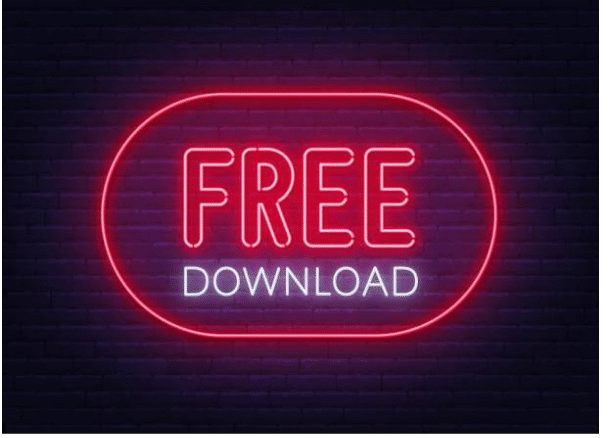
Microsoft Office is crucial for productivity at all levels in today’s fast-paced digital environment, including personal, academic, and professional. Millions of individuals use these tools to create aesthetically pleasing PowerPoint presentations, analyze financial data in Excel, and create accurate reports in Word. Microsoft Office is expensive, thus not everyone can afford it. There have also been searches for a free Microsoft Office download. Fortunately, there are effective, safe, and legal alternatives.
A decent option is WPS Office, a powerful and cost-free alternative to Microsoft Office. In this article, we’ll discuss why WPS Office is the finest free alternative, particularly for Windows 10 users, and how to legally and freely download Microsoft Office.
Can I get Microsoft Office for free?
A lot of people are curious about whether it’s possible to get Microsoft Office for free. To be clear, the office deployment tool is not available to you unless you are eligible or utilize limited versions. Free web-based versions of Microsoft’s primary products are available on Office.com, despite their limited capability and requirement for an internet connection. Though they lack the desktop suite’s capability, these online versions of Word, Excel, PowerPoint, and OneNote are usable by casual users.
Microsoft’s Office 365 Education is also accessible to educators and learners who use school email addresses. This free edition includes Word, Excel, PowerPoint, and Microsoft Teams. A free one-month trial of Microsoft 365 is also offered by Microsoft to individuals and families, granting them full access before a membership is required.
The Office of WPS: The Best Free Alternative
Providing a feature-rich office suite without breaking the bank, WPS Office is a popular and dependable free alternative to Microsoft Office. Presentation software, word processing, spreadsheet editing, and PDF tools are all included in Kingsoft’s WPS Office. Because it is portable, quick, and compatible with all Microsoft Office file types, switching is made easy.
The fact that WPS Office can be downloaded and used for free is a big plus. WPS Office can be used to create reports, spreadsheets, and presentations. Microsoft Office files can be handled without formatting issues through support for all of the major file types, including doc, docx, xls, xlsx, and pptx. The suite includes AI authoring tools, cloud storage, and integrated PDF editing, making it a potent professional productivity platform.
Get WPS Office for Windows 10 for Nothing
WPS Office is easy to download for Windows 10 customers searching for a dependable office suite that does not require Microsoft Office to work on the website. Open the downloaded installer and follow the on-screen directions to complete the installation.
Once WPS Office has been loaded, you may use Writer to process text, Spreadsheets to manage data, Presentation to make slideshows, and a powerful PDF editor. Users of Microsoft Office will appreciate how familiar and tidy the user interface is. Above all, you can start working immediately and there are no subscriptions, time restrictions, or hidden fees.
In what ways does WPS Office differ from Microsoft Office?
The main distinctions between WPS Office and Microsoft Office are price, accessibility, and functionality. Access to the whole Microsoft Office suite, including premium features like Teams and OneDrive, requires a subscription. WPS Office is free, however, and comes with a writer, spreadsheets, presentations, online storage, and the ability to edit PDFs.
Support for several platforms is another benefit of WPS Office. Microsoft Office only works with Windows, macOS, and mobile apps; WPS Office and powerpoint download work with Linux, Android, and iOS. Because of this, customers may now work across environments and devices. WPS Office has AI capabilities, thousands of free templates, and seamless compatibility with Microsoft Office file formats. A monthly fee is not required for many clients to receive what they need.
Why WPS Office Is More Secure Than Pirated Software
Sadly, people who cannot afford Microsoft Office may use pirated versions of the program. Although they can seem like an easy solution, downloads are dangerous. Software that has been pirated often contains viruses, malware, and spyware that compromise data and causes damage to computers. Furthermore, using pirated software is against copyright rules and might lead to legal action. Versions that are pirated lack customer support, updates, and cloud services.
Instead, WPS Office offers all the required tools and microsoft office free download at no cost and is dependable, secure, and compliant with the law. Regular updates, integrated security, and timely customer support provide full functionality and peace of mind.
How to Utilize Free Office Tools Like WPS to Their Full Potential
For optimal WPS Office performance, consider these features and best practices. Utilize the hundreds of free templates available for resumes, reports, letters, and presentations. These save time and enhance document quality. Quick formatting, proofreading, and text creation are made possible by the great built-in AI capabilities.
WPS Cloud makes file syncing between devices easier. Whether you’re editing on a PC at home or reading them on your phone while traveling, your files are always current and accessible. Remember that you can annotate, edit, and compress PDFs on a single platform with the integrated PDF editor.
Conclusion
Microsoft Office, which can be downloaded for free, is one popular and strong work suite. Many clients, however, may not be able to purchase it, especially when there are trustworthy, free alternatives. A feature-rich, free software that integrates with Microsoft Office is called WPS Office.
WPS Office has all the tools you need to succeed, whether you’re a student writing an essay, a small business owner billing, or a freelancer doing presentations. For Windows 10 and other operating systems, downloading it is easy, secure, and free. Now instead of buying or using unlicensed software, try WPS Office.

