In today’s digital age, language should never be a barrier when it comes to sharing your message. Whether you’re a content creator, business owner, teacher, or marketer, speaking your audience’s language can significantly expand your global reach. Fortunately, with tools like CapCut’s AI Voice Generator, adding multilingual voiceovers to your videos is now easier than ever.
CapCut, known for its user-friendly interface and AI-powered features, allows you to translate and generate professional voiceovers in multiple languages with just a few clicks. No need to hire expensive translators or voice actors—you can localize your content in minutes using AI voices that sound natural, clear, and culturally relevant.
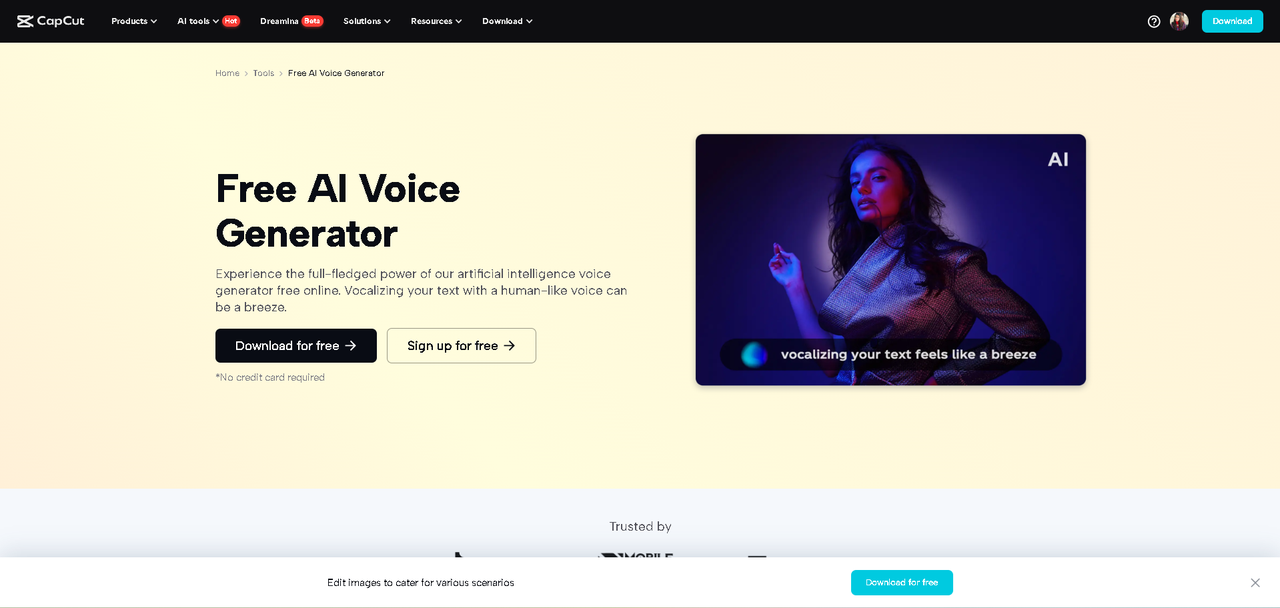
Why Multilingual Voiceovers Matter
As content becomes more global, accessibility is key. Adding voiceovers in multiple languages enables you to connect with audiences in various regions, establish trust with international viewers, and enhance engagement and retention rates. Here’s why it matters:
- Wider Audience Reach: English alone can limit the accessibility of your video. By localizing your content in Spanish, French, Arabic, Chinese, or Hindi, you instantly open doors to billions of viewers worldwide.
- Increased Engagement: People are more likely to watch, like, and share videos in their native tongue.
- Better SEO and Discoverability: Multilingual content helps you rank in foreign-language searches, improving your global online presence.
- Higher Conversion Rates: When customers understand you better, they’re more likely to trust you and buy from you.
CapCut’s Edge: AI Voice Generator for Language Diversity
CapCut’s Desktop Video Editor features AI tools, including Text to Speech AI and Voice Changer capabilities. These tools allow you to:
- Convert written text into speech in 10+ languages.
- Choose from various accents, genders, and tones.
- Add voiceovers directly into your timeline.
- Edit timing and sync perfectly with visuals.
- Translate captions or text automatically before generating audio.
This combination of automation and customization makes CapCut an ideal choice for creators seeking to scale their content across multiple languages.
How to Add Multilingual Voiceovers in CapCut for Global Reach
Here’s a simple, beginner-friendly guide to adding multilingual voiceovers in CapCut using AI:
Step 1: Open CapCut Desktop and Import Your Video
Download and install CapCut Desktop Video Editor if you haven’t already. Launch the software and click on “New project”. Drag and drop your video into the media bin and place it on the timeline. Trim or edit your footage as needed before adding audio. If your video has spoken content in one language, consider adding captions first so you can translate them later.
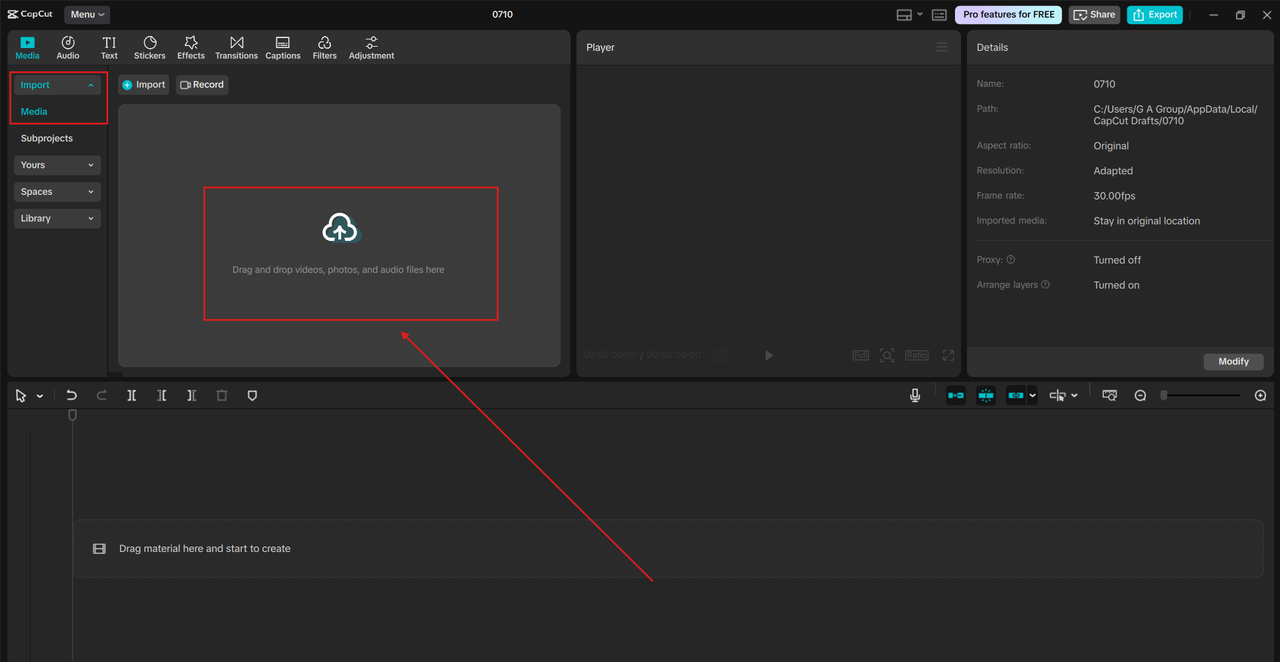
Step 2: Use AI Text-to-Speech in the Desired Language
Click “Text” > “Text to speech”. In the text box, type or paste the translated script of your video. Choose the language, voice style, and tone (e.g., friendly, serious, energetic). Hit “Generate speech” and wait a few seconds. CapCut will create a voiceover in the selected language. Drag the generated audio onto the timeline and adjust its timing. Supported languages include English (US and UK), Spanish, French, Chinese, and more. Voice options vary by language; experiment to find the tone that best suits your brand or message.
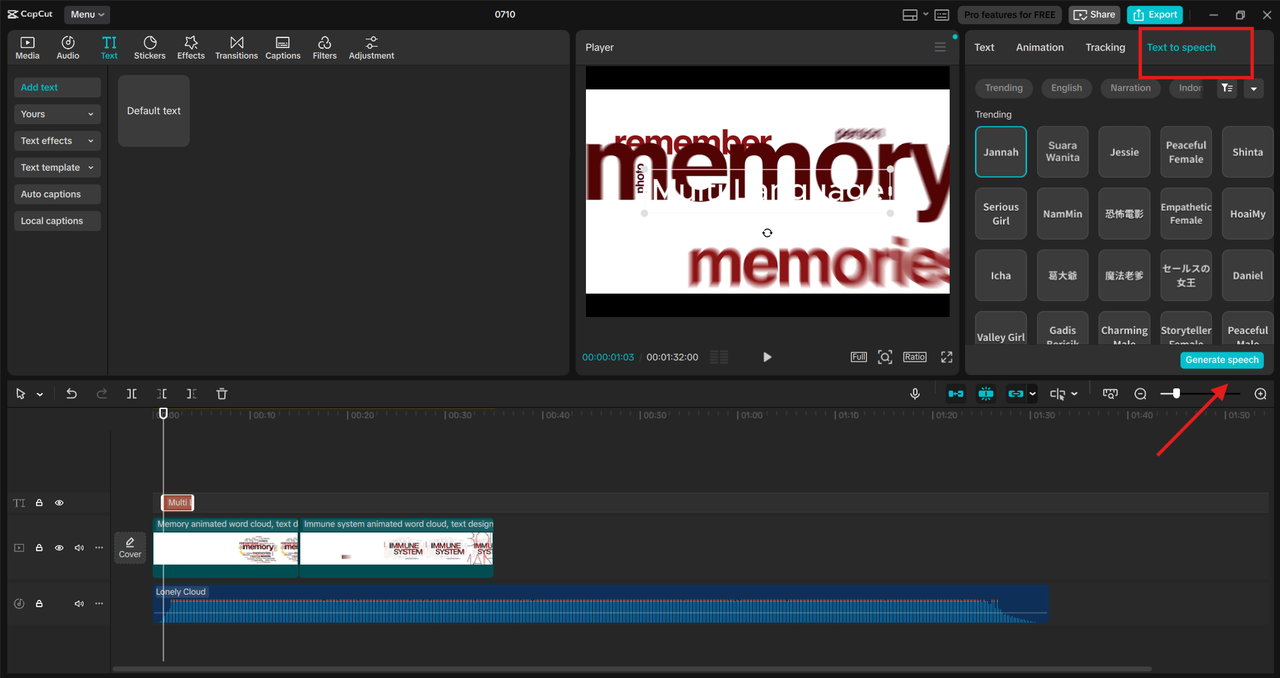
Step 3: Sync, Enhance, and Export Your Multilingual Video
Use the timeline tools to sync the voiceover with your video visuals. You can also add auto captions to match the voiceover for added accessibility. Enhance the sound using the “Audio” > “Reduce Noise” options if needed. Preview your multilingual video and make any final edits. When satisfied, click “Export”, choose your resolution, and save the final file. Use AI Video Upscaler to enhance the quality of your multilingual voiceovers. Congratulations! You’ve now created a video with professional-quality multilingual voiceovers using CapCut AI.
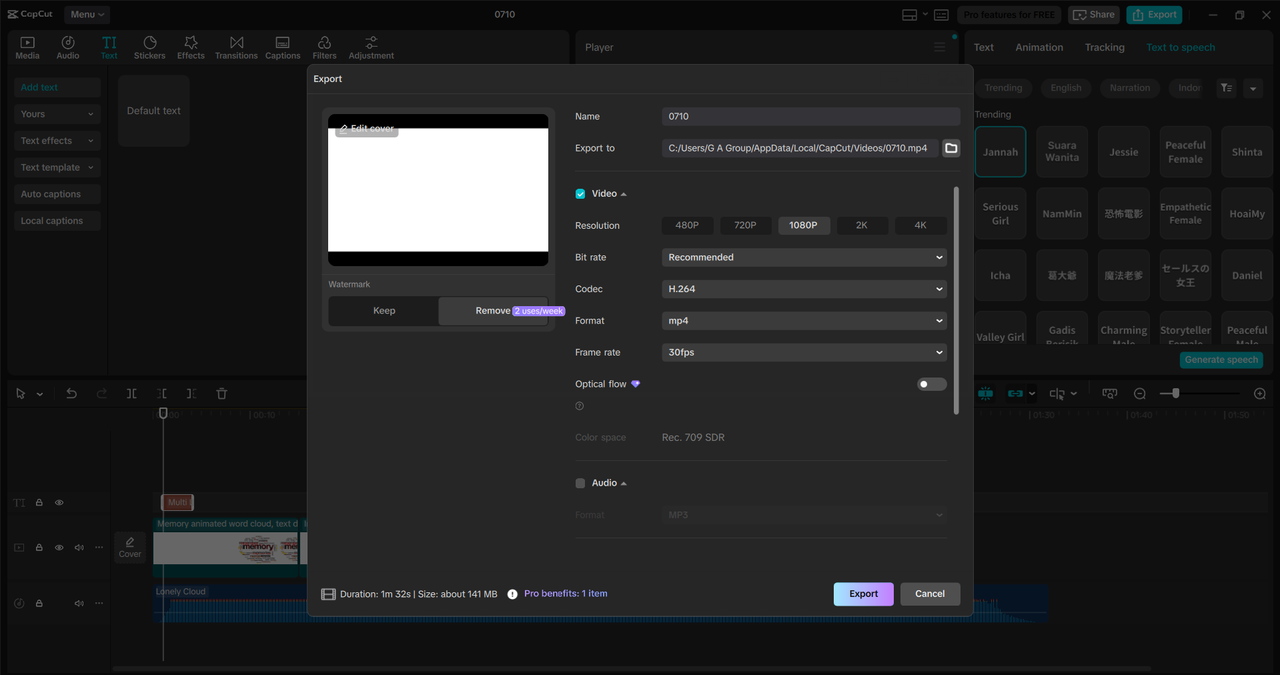
Pro Tips for Even Better Multilingual Voiceovers
Write Translations Manually or Use CapCut’s Built-in Translator
While CapCut doesn’t currently auto-translate text to speech in one click, you can use its Auto Captions + Translate tool or pair it with translation tools like Google Translate for accurate script preparation.
Make Multiple Versions
If you’re targeting various audiences, consider making separate versions of your video for each language. This ensures the message feels tailored rather than generic.
Use Culturally Appropriate Voice Styles
A serious tone may work in English but might seem too formal in Spanish or Korean. Try different voices to match local preferences.
Add Subtitles in All Languages
Even with voiceovers, viewers appreciate subtitles, especially in noisy environments or for those with hearing impairments.
Some Ideas for Multilingual Voiceovers
- Educational Content: Translate lessons for students in other countries
- Marketing Videos: Localize ads for different regions
- Tutorials and How-Tos: Help non-English speakers follow along easily
- Tourism and Hospitality: Welcome messages or guides in travelers’ native languages
- Social Media Reels: Go viral on platforms like TikTok, Instagram, and YouTube in multiple regions
Conclusion
In a globally connected world, adding multilingual voiceovers to your videos isn’t just a bonus—it’s a necessity. CapCut makes it simple, cost-effective, and fast to localize your content with natural-sounding AI voices. Whether you’re a solopreneur or part of a global team, CapCut’s multilingual tools can supercharge your outreach strategy and help your message cross borders with ease. No expensive recording setups, no language barriers—just creativity, clarity, and global impact.

