
Every business should have a unique logo. This logo represents the brand. And so, you need to make sure it’s compelling to your users. Only if they like the brand will they also like your business. So, when you are creating your logo, keep that in mind.
So why am I writing this DesignEvo review?
DesignEvo is an online tool that allows you to create quality logos for free. However, you cannot download the logo with a transparent background without purchasing a premium package.
What is DesignEvo?
DesignEvo is a logo maker designed by PearlMountain. They have been in this field of graphic design software since 2006. They are a team with more than ten years of experience in this graphic design. One of their favorite products is FotoJet.
After FotoJet, they decided to come up with another helpful tool. So they created DesignEvo with the goal of helping small businesses, startups, and sole proprietorships easily create a free logo online.
Since then, a logo has been essential for a business as it continues to connect with customers and build trust. Trying to create your logo with your tools will take you a lot of time. And you’ll have a hard time finding a compelling logo.
Using an online tool like DesignEvo will cut the time considerably as they contain millions of pre-made logo templates. All you need to do is take advantage of one that suits your website or online business.
Features of DesignEvo
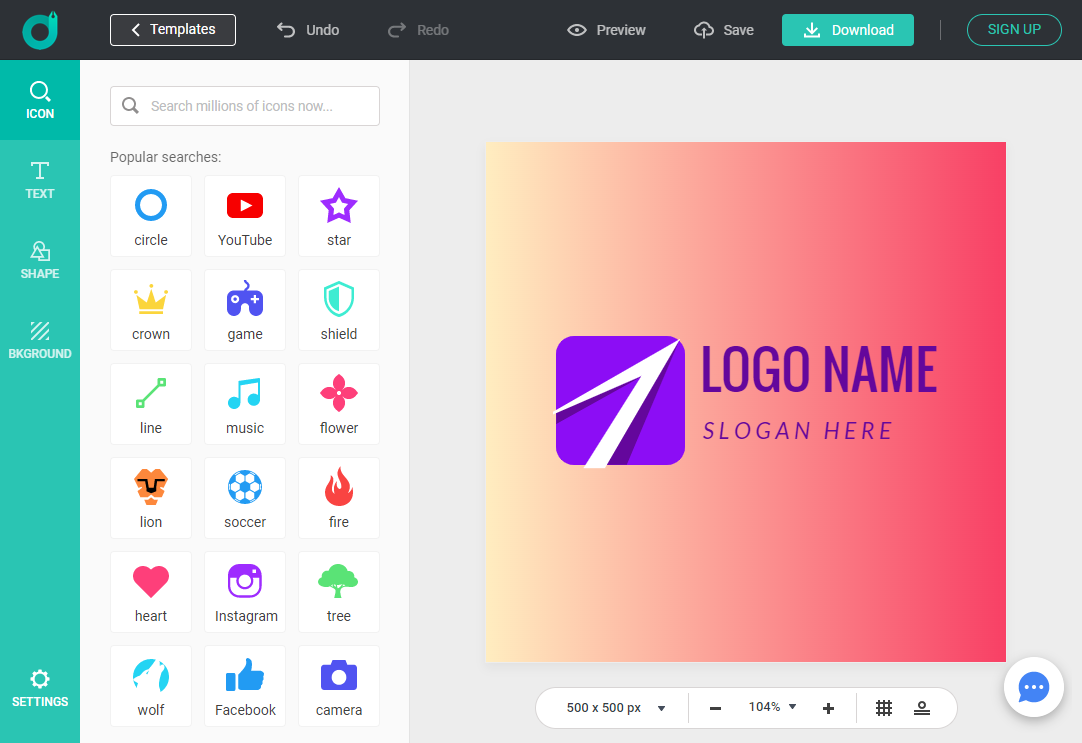
So let’s see what the features of DesignEvo are.
1. Logo colors
The color of your logo gives an idea of what your brand is. The table shows you what each mark color symbolizes.
With DesignEvo, you can experiment with different color combinations and gradients. Usually, gradients are not available in many online image editing tools. But DesignEvo imagined it, and you can add it to your logo in just a few clicks.
2. Millions of icons
DesignEvo has millions of icons. You can add these icons to your image simply by dragging and dropping them. Even though it is a pre-made icon, you can still modify it by changing its size, color, transparency, etc.
You may notice that all of these icons are in SVG format. It has become common lately to use the SVG format for the logo. Since you will be using your logo on every page of your website, using SVG format can save a lot on page size.
3. Hundreds of fonts
This tool has hundreds of fonts for logos. You can try any cool font you like. You can also experiment with Word Arts to see if it can give your logo a professional look.
4. Fully customizable logo editor
Unlike many other image makers limiting customizable features, DesignEvo gives you complete control to edit your logo and unleash your creativity.
The logo editor screen is fully customizable, allowing you to undo/redo, zoom in, zoom out, etc.
5. Save your logos to the cloud
Unlike many other tools, DesignEvo lets you save your images to the cloud. You can re-edit and save as many logos as you want in the cloud. This gives you enough working space and allows you to choose the final version of your logo.
DesignEvo guarantees that your logos will be safe in their cloud and will not be disclosed or abused. Confidentiality is important!
6. Logo templates
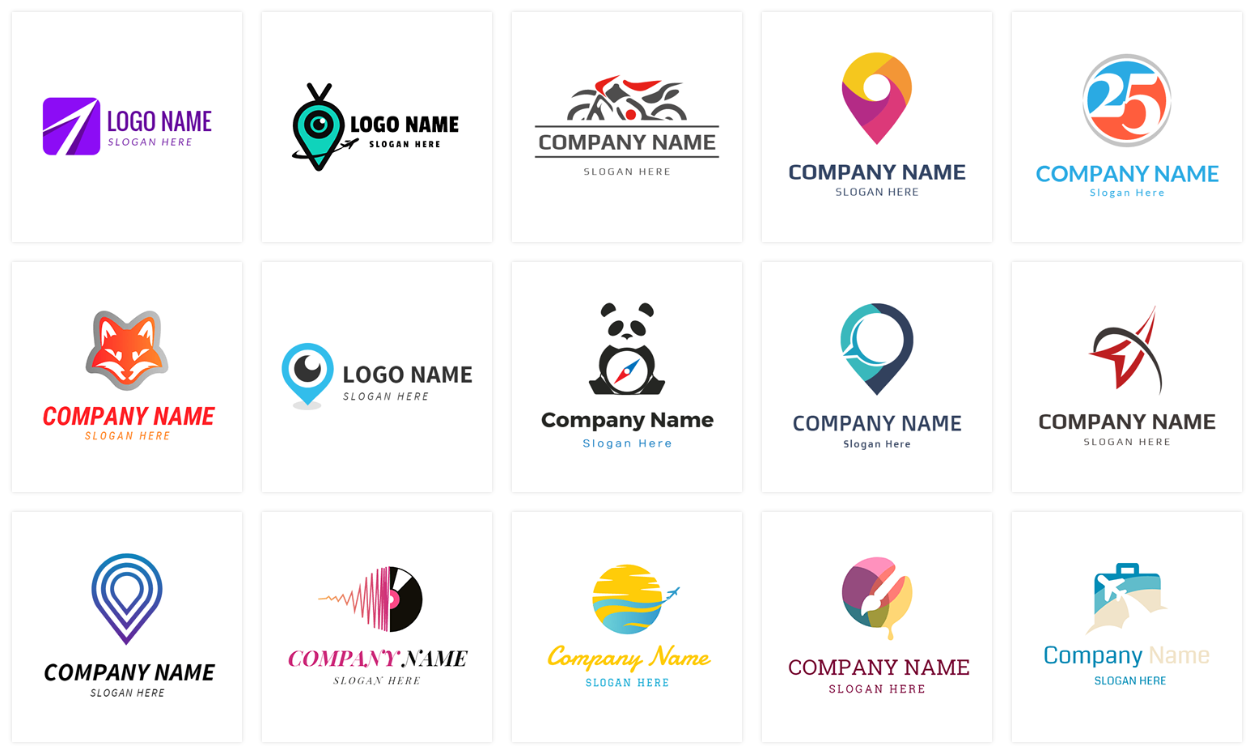
Their library of logo templates has everything you need. You can either search for themes that suit your business. Or you can search by category to check all models relevant to your industry.
If you are a truck seller, then DesignEvo has a collection of truck logos, which you can modify and use for your websites as you wish.
Pricing
This is the most crucial feature to consider. It has a free package to start with. You can simply create a logo without even registering.
Save time, right?
Along with the free plans, you get a Basic plan as well as a Plus plan, which start at $24.99 and $49.99, respectively.
My experience
I just tried to create a logo for Rocket Cream, a fictional company that I imagined. I am really a big fan of rockets and a lot of other space stuff. In a few minutes, I created a cool logo.
I hope you find my DesignEvo review helpful. The tool is also available online.
Also, would you use this free tool to create a unique logo for your website or business? Let us know what you think of DesignEvo in the comments. In the meantime, take care of yourself. See you.
