In today’s digital age, sharing and consuming video content has become a staple of our daily lives. Threads, a popular social media platform, allows users to share and interact with a variety of multimedia posts, including videos. Whether you want to save a memorable video for offline viewing or share it with friends, knowing how to download videos from Threads can be immensely useful. This comprehensive guide will walk you through the process clearly and straightforwardly.
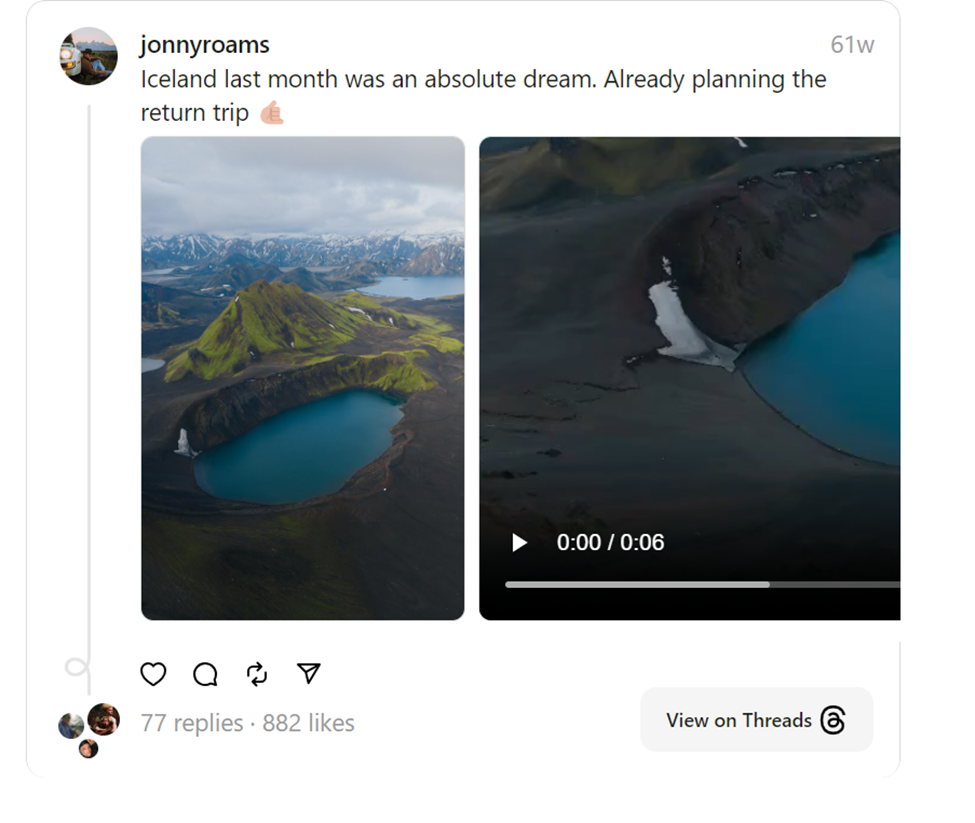
Understanding Threads and Video Content
Before diving into the downloading process, it’s essential to understand the platform and its video features. Threads, developed by Meta, is designed to facilitate seamless communication and multimedia sharing. Users can post videos ranging from short clips to longer segments, making it a rich source of engaging content.
Why Download Videos from Threads?
There are several reasons you might want to download videos from Threads:
- Offline Viewing: Enjoy content without needing an internet connection.
- Archival: Keep a record of videos that might be removed or lost over time.
- Sharing: Easily share videos with friends and family through other platforms.
Downloading Videos from Threads: A Step-by-Step Guide
Downloading videos from Threads requires a few straightforward steps. This guide will cover methods for both desktop and mobile devices.
For Desktop Users
- Access Threads on Your Browser
Open your preferred web browser and navigate to the Threads website.
Log in to your account if prompted.
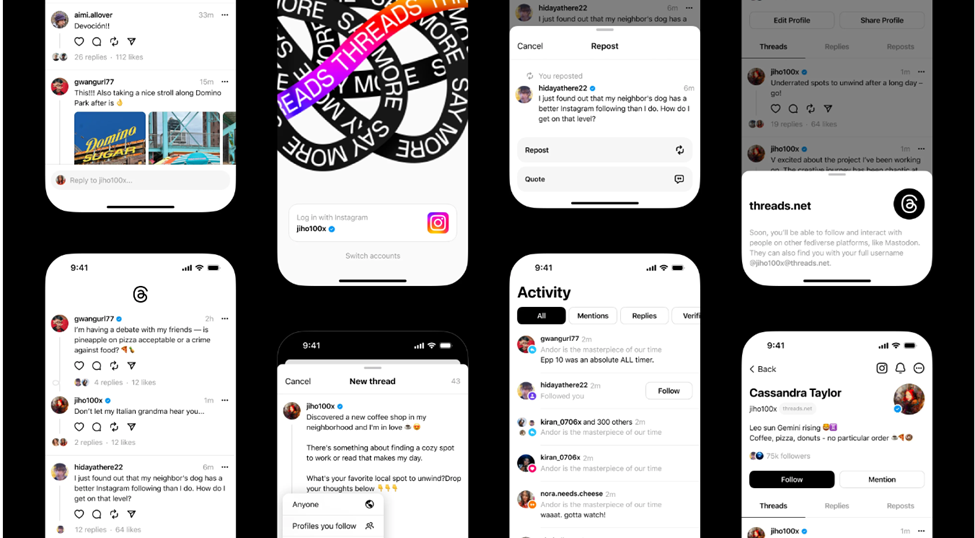
- Locate the Video
Browse through your feed or search for the specific video you wish to download.
Click on the video to open it in full view.
- Copy the Video URL
Right-click on the video and select “Copy Video URL” or “Copy Link Address” from the context menu.
Alternatively, you can copy the URL from the address bar if the video is on its dedicated page.
- Use a Third-Party Download Tool
There are several online tools available for downloading videos from URLs. Popular options include getthreads.app, Y2Mate, and ClipConverter.
- Open one of these tools in a new browser tab.
- Paste the copied URL into the designated field on the website.
- Click “Download” or “Start” to begin the process.
- Follow the on-screen instructions to choose the video quality and format.
- Save the video to your desired location on your computer.
For Mobile Users
- Open Threads App
Launch the Threads app on your smartphone or tablet.
Log in to your account if necessary.
- Find the Video
Scroll through your feed or use the search feature to locate the video you want to download.
Tap on the video to open it.
- Copy the Video URL
Tap on the video to reveal more options.
Select “Share” and then “Copy Link” to copy the video URL to your clipboard.
- Download Using a Mobile App
There are various apps available for downloading videos from URLs. Documents by Readdle for iOS or VidMate for Android are popular choices.
- Open the download app and find the built-in browser feature.
- Paste the copied URL into the browser and navigate to the download site.
- Follow similar steps as the desktop method to download the video.
- Save the video to your device’s storage.
Alternative Methods
- Browser Extensions
Several browser extensions are available for downloading videos directly from web pages. For example, Video DownloadHelper or Flash Video Downloader can be installed on Chrome or Firefox.
After installation, visit the Threads page containing the video.
Click on the extension icon in your browser toolbar and follow the prompts to download the video.
- Dedicated Download Apps
Some apps are specifically designed to download videos from various platforms, including Threads. 4K Video Downloader is one such app that supports multiple formats and resolutions.
Install the app on your device and paste the copied URL into it.
Choose your preferred video quality and format before downloading.
Important Considerations
When downloading videos from Threads or any other platform, it’s crucial to be aware of legal and ethical considerations. Respect copyright laws and do not download content that you do not have permission to use. Use downloaded videos for personal, non-commercial purposes only, and always give credit to the original creators if sharing.
Troubleshooting Common Issues
If you encounter problems while downloading videos, consider the following tips:
Check Internet Connection: Ensure you have a stable connection to avoid interruptions.
Update Software: Make sure your browser, app, or download tool is up to date.
Verify URL: Double-check that the URL you copied is correct and leads to the intended video.
Conclusion
Downloading videos from Threads can be a straightforward process when you follow the correct steps. Whether using a desktop or mobile device, the methods outlined above will help you save your favorite content for offline viewing or sharing. Always remember to respect copyright laws and use downloaded videos responsibly. With these techniques, you can easily enjoy and manage your video content from Threads.


