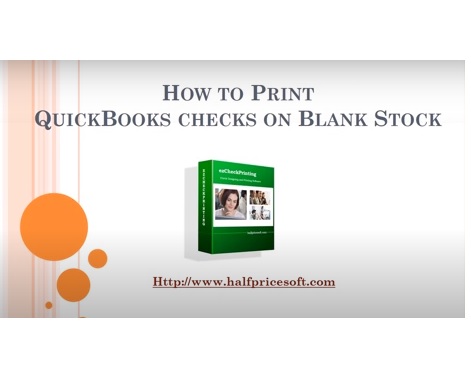
Tacoma, WA, April 28, 2020: Quickbooks customers can print checks easier and less expensively with the latest ezCheckprinting and virtual printer combo from Halfpricesoft.com. A new “how to” instructional video was released for ease of use for customers to print on blank check stock in a snap. Also, ezCheckprinting and Virtual printer is compatible with all versions of Quickbooks including online versions.
“A new ‘how to’ instructional video will allow Quickbooks customers to print on blank check stock using ezCheckPrinting and virtual printer combo with peace of mind,” Halfpricesoft.com Founder, Dr. Ge, said.
Printing checks is easy for Quickbooks customers with ezCheckPrinting and virtual printer combo. Customers need only to enter the date, payee’s name and amount payable to the payee. Potential customers can download and try this software at https://www.halfpricesoft.com/quickbooks-checks-virtual-printer.asp
Some unique features of ezCheckprinting and Virtual printer for Quickbooks customers are:
– Work from home remotely
– Add a company logo and other customizable design features for a professional, corporate look to company checks
– Prints on blank check stock through QB
– No limit to the number of accounts that can be used
– Write an unlimited number of checks
– Prints MICR characters accepted by most banks (for use with laser printers) – no need to order expensive checks pre-printed with bank information
– Include signature image on checks to save time signing checks
– Customizable report features that are easy to use
Starting as low as $99 for a single-user license key for the QuickBooks compatible version (ezCheckPrinting single user plus Virtual Printer), ezCheckPrinting prints professional looking checks accessible to any size business. To learn more about this check writer software or to test for compatibility, visit https://www.halfpricesoft.com/quickbooks-checks-virtual-printer.asp.



